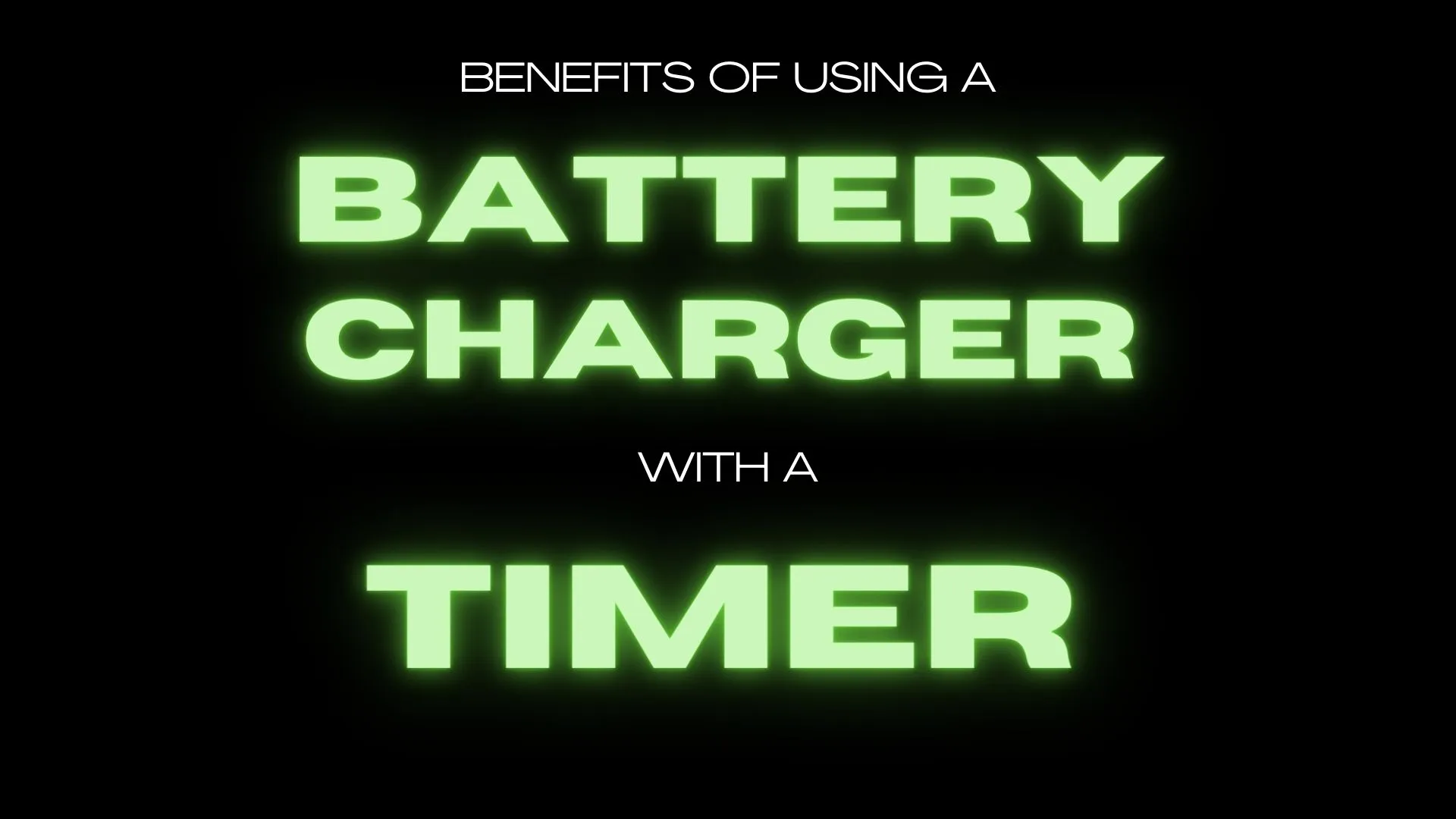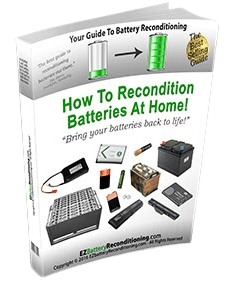Unlock the Secret to Longer Battery Life: Discover the Benefits of Using a Battery Charger with a Timer. Save Time and Money by Maximizing Your Battery’s Potential
Let’s face it, battery chargers are a lifesaver when it comes to keeping our devices powered up and ready to go. But have you ever stopped to think about the impact that overcharging can have on your batteries?
It’s a more common problem than you might expect, but luckily there’s a simple solution.
In this article, I’ll dive into the world of battery chargers and share with you the benefits of using a charger with a timer or auto shut-off feature. You won’t want to miss this!
Table of Contents
Why a Timer or Auto Shut-Off Feature Is Essential
Chargers with timers or auto shut-offs help extend the lifespan of our batteries. When a battery reaches charge, it’s vital to stop charging it to prevent overcharging.
Overcharging can lead to battery damage, and can even reduce lifespan. Battery chargers with auto shut-offs detect when a battery reaches charge and halt charging. This ensures our batteries remain in good shape for a longer period, saving us money in the long run.
Using an auto shut-off or timer-equipped charger also saves energy and prevents potential hazards. Energy consumption reduces.
And overcharging risks, such as overheating, diminish. In turn, this promotes a safer and more efficient charging process.
This is why.
Safety Benefits of Using a Battery Charger with a Timer
Using a battery charger with a timer or auto shut-off feature enhances safety. When a charger turns off, it prevents overheating which reduces the risk of fire or explosion.
This means that you don’t need to worry about leaving the charger unattended. You know that it will stop charging when it needs to. It also protects your power outlet from possible damage from overheating or power surges.
Improved Battery Lifespan
I’ve noticed that my batteries tend to last longer when I use a charger with a timer or auto shut-off feature. The reason is that these chargers stop charging once the battery reaches charge. This prevents overcharging, which can damage the battery and reduce its lifespan. By using a charger with these features, I make sure that my batteries aren’t damaged by excessive charging cycles. I get the absolute max out of them.
Decreased Energy Consumption
Using a battery charger with a timer or auto shut-off feature saves energy. Chargers without these features can draw power even after the battery reaches its full charge. This wastes electricity. But, with my timer or auto shut-off equipped charger, it cuts off the power when the battery reaches charge. This conserves energy and lowers my electricity bill. Granted, not by a huge amount. But in tough times every little helps.
So, battery chargers with a timer or auto shut-offs have several benefits:
- Increased safety
- Better battery lifespan
- lower energy consumption
Types of Battery Chargers with Timers and Auto Shut-Off
Here are the different types.
Simple Timer-Based Chargers
These chargers have built-in timers. They stop charging after a predetermined period of time. They are useful when I need to charge a battery for a specific duration. But, simple timer-based chargers may not be as accurate as other types of chargers. They can still overcharge or undercharge my battery if I don’t get the timing right. But they are the cheapest available chargers with these features.
Smart Chargers
Now, let’s talk about smart chargers. These intelligent battery chargers are my favorite. They are much more versatile and accurate when it comes to battery charging. Smart chargers have several safety features, including reverse hook-up protection. They can sense the battery’s state of charge and react accordingly. Popular examples include the Battery Tender Plus and the NOCO Genius G15000 Pro-Series charger.
Smart chargers also switch into a maintenance mode, known as a “float” mode when the battery hits charge. This feature prevents overcharging and helps extend battery life. An added bonus is that some smart chargers even have app integration. You can receive notifications about the status of your battery on your smartphone!
Since I also take an interest in technology, know this:
The Windows 11 operating system plays a role in battery management when it comes to your laptop. With the power-saving features in Windows 11, I can optimize my laptop for better battery life. So, while it’s not related to vehicle chargers, it’s an indicator of what is now possible in the 2020s.
So, I prefer smart chargers over simple timer-based chargers. Their advanced features and automatic shut-offs make them the best option.
How to Use a Battery Charger with Timer or Auto Shut-Off
In this section, I’ll share my thoughts on how to use these chargers. Let’s look at setting the timer and understanding smart charger functions.
Setting the Timer
When using a timed charger you need to know the charging time for your specific batteries. Some chargers have a built-in timer, while others need an external timer. Here’s how I usually set my charger’s timer:
- Refer to the battery’s packaging or the charger manual for recommended charging times.
- If using an internal timer, adjust the timer settings according to the charging time.
- For external timers, plug the battery charger into the timer, and set the timer based on the charging time.
- Start the charging process by connecting the batteries to the charger. Plug the charger or timer into an electrical outlet.
By setting the timer right, I ensure that my batteries don’t overcharge.
Smart Charger Functions
Smart chargers, like those with an auto shut-off feature, make charging even easier. Here’s how I use my smart charger:
- Connect the charger to the battery, making sure that you connect the clips to the correct terminals.
- Plug the charger into an electrical outlet.
- Allow the charger to do its magic! It will track the battery’s voltage and stop charging once the battery is full.
Some smart chargers also have LED indicators. These help users know when the auto power-off mode is on or when the charger is in continuous charging mode.
Using a battery charger with a timer or auto shut-off feature is set and forget. It has simplified my battery charging routine and helped me avoid overcharging.
So, if you’re in need of a battery charger, consider one with these features. It will save you time and effort, as it has for me.
Considerations for Choosing the Right Charger
This is the stuff to bear in mind when making your decision
Compatibility
Before choosing a charger, it’s important to find one that is compatible with your type of battery.
Whether my battery is maintenance-free, wet cell (flooded), AGM (absorbed glass mat), gel cell, or VRLA (valve-regulated lead acid), I need to ensure the charger is the right one.
Some chargers work with all types except for gel cell batteries. Always make sure to double-check compatibility before buying 1.
Charging Speed
Another factor to consider when choosing a battery charger is the charging speed. This depends on the charger’s amperage and the capacity of the battery. The higher the amperage of the charger, the faster it can charge my battery.
But it’s important to note that using a charger with too high an amperage may damage the battery. A lower amperage charger will take longer to charge but could be more suitable for your needs. 2.
Ease of Use
Last, I want a charger that is easy to use. To me, it is important to have clear instructions, easy-to-read display panels, and simple connection processes. These make it simple to use the charger.
So to choose the right charger, I evaluate these things:
- compatibility with my battery type
- charging speed
- Ease of use.
By keeping these factors in mind, I can make an informed decision and find the ideal charger that meets my needs.
Footnotes
- https://www.batterystuff.com/kb/articles/charging-articles/how-do-i-pick-a-battery-charger.html
- https://batteryrush.com/blog/how-to-choose-the-correct-battery-charger/
Before you go …
I’ve learned a lot about the benefits of using a battery charger with a timer or auto shut-off features over the years.
Using an automatic switch-off battery charger saves on energy bills and is a little more sustainable.
Before you go, make sure to check out our other article, What Does a Battery Charger Do in Repair Mode? 5 Stages You NEED to Know to SAVE Your Battery.
This article is a must-read for anyone who wants to extend the life of their battery and avoid costly replacements.
It explains the five stages of battery repair mode and how they can help restore your battery’s capacity and performance.
Don’t wait until your battery dies to learn about repair mode. Read this article now and take control of your battery’s health.
FAQs
Are battery chargers with timers safe to use?
Yes, battery chargers with timers are safe to use as long as they are used properly and are designed for the specific battery type. It is important to follow the manufacturer’s instructions and to avoid using damaged or faulty chargers.
Can a battery charger with a timer be used for car batteries?
Yes, a battery charger with a timer can be used for car batteries as long as it is compatible with the battery type and voltage. It is important to choose a charger that is designed for car batteries and to follow the manufacturer’s instructions.
Do battery chargers with timers cost more than regular chargers?
Battery chargers with timers may cost more than regular chargers, but they can help save energy and reduce electricity costs in the long run. It is important to choose a charger that is reliable and designed for the specific battery type.
Can a battery charger with a timer charge different types of batteries?
Yes, a battery charger with a timer can charge different types of batteries as long as it is compatible with the battery type and voltage. It is important to choose a charger that is designed for the specific battery type and to follow the manufacturer’s instructions.
How does a battery charger with a timer work?
A battery charger with a timer works by automatically shutting off the charging process after a set amount of time or when the battery is fully charged. This helps prevent overcharging and can extend the life of the battery.
What are the benefits of using a battery charger with a timer?
Using a battery charger with a timer can help prevent overcharging, which can damage the battery and reduce its lifespan. It can also help save energy and reduce electricity costs by automatically shutting off the charger when the battery is fully charged.
Are battery chargers with timers safe to use?
Yes, battery chargers with timers are safe to use as long as they are used properly and are designed for the specific battery type. It is important to follow the manufacturer’s instructions and to avoid using damaged or faulty chargers.