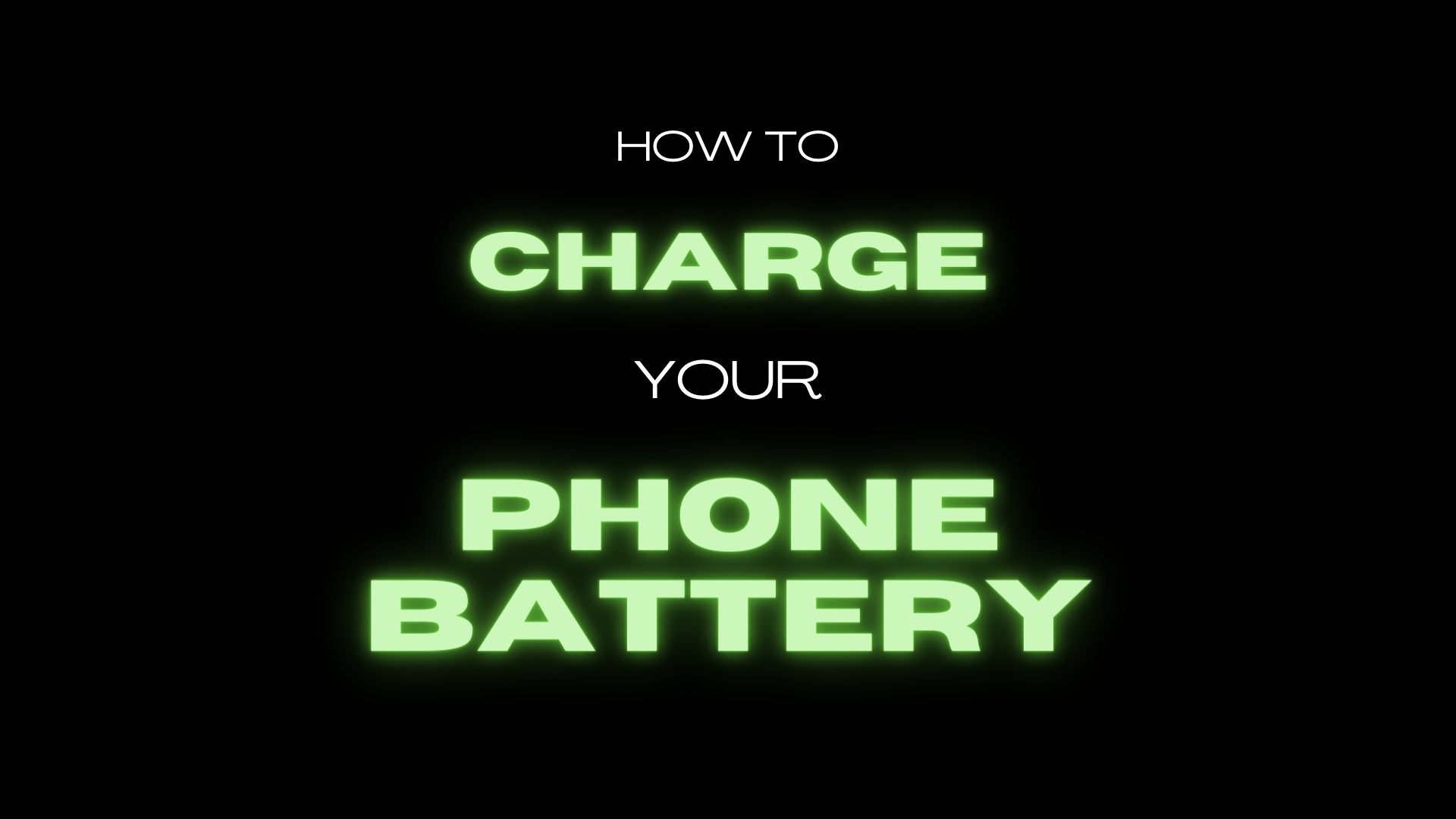If you are wondering How To Charge Your Phone Battery, you’ve come to the right place. We take a deep dive and look at what is REALLY the best way to charge your phone battery!
As little as 25 years ago, having a factory-fitted mobile phone in your car was only for the uber-rich. But battery technology evolved fast and made chunky handheld devices viable. But today’s cell phones are a technological quantum leap from those early days.
63% of consumers rank battery life as the most critical factor when purchasing a new phone. That’s according to German consumer and market data company Statista. Unfortunately, though, all batteries degrade over time.
Lithium-ion (Li-ion) batteries are modern smartphones’ most prevalent battery tech. Unfortunately, as with all chemical batteries, they degrade. They should last between 3 and 5 years or between 500 and 1000 charge cycles. But how you treat them will affect their longevity.
Modern cellphone batteries are expected to last around 12 hours on a single charge. And this is with constant use on a busy day. In some cases, you can extend battery life by fitting a bigger battery. But there are some simple steps that you, as the consumer, can take to boost your phone’s battery life.
Table of Contents
Should I Charge My Phone Battery To 100%?
When purchasing a new phone, the shop assistant will often recommend letting the residual charge deplete fully and then recharging the phone to 100%. But contemporary opinions on this issue have changed.
Most manufacturers will recommend keeping your phone’s battery capacity between 30% and 90%. But Li-ion batteries tend to age faster at the extremes, so try not to let them fully charge or deplete.
When Should I Charge My Phone?
Charge your phone only as needed and try to keep the battery charge above 50%, according to Samsung. In the olden days, a nickel battery would have powered your phone. And it needed to ‘learn’ the capacity of the battery by shifting between zero and 100%. This is no longer necessary.
Charging your phone overnight is, therefore, not really a good idea. Your phone doesn’t stop charging when it reaches 100%. Instead, it trickle charges through the night as your background functions drain power. This eats up charge cycles from your life span. It can also potentially overheat, which further degrades your Battery. Instead, unplug it once it reaches full charge. And if you want to save your charge cycles from those battery-drain apps, switch off while you are asleep.
Can I Use Any Charger?
Modern cell phones have built-in voltage regulators that protect your Battery from overcharging. So while it is best practice to use the charger that came with your phone, you are ok to use most cellphone chargers.
Suppose your phone supports fast charging, but the charger doesn’t. In that case, it will default to the slower charging capability of the charger. The same with a charger with a lower wattage (power). The cellphone will draw the power that it needs to charge.
Does Battery Temperature Affect Performance?
It absolutely does. Batteries are chemical devices. One of the elements that affect chemical reactions is environmental and operating temperature. Lithium batteries will operate optimally at around 32 to 95 degrees Fahrenheit.
Too hot or cold and the phone will get damaged. Ensure your phone is at room temperature before plugging it into the charger.
This graph illustrates just how a battery’s performance is affected by temperature.
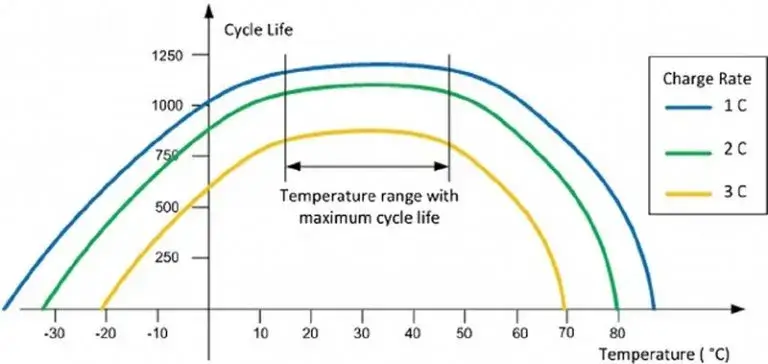
Battery Memory: Is it Real?
Worrying about your battery creating a memory effect by ‘learning’ charge cycles is a thing of the past. In the old days, most cellphones came with detachable batteries made from Nickel-Cadmium. These were prone to this problem, but no longer with modern iterations.
Modern smartphones usually come with non-removable Lithium-Ion or Lithium Polymer batteries. These are thinner, have improved capacity, and can hold a charge far better when not in use. So the memory effect seen in older phones is history.
Battery Optimizing Apps And Tools
Phones with huge batteries, like Samsung’s S20 Ultra, come packed with a 5000mAh power bank. But batteries deplete regardless of which brand and model of phone you have in your hand. They all degrade with time. Check out these apps designed to improve performance on Android and iOS devices.
AccuBattery

Accubattery’s comprehensive battery health utility provides a wealth of detail. This includes charge status and estimated and total battery capacity in mAh. Battery temp and estimated life are also supported. It calculates this based on data from previous charge cycles and run times.
The free version also includes a configurable threshold that alerts you when you run the risk of overcharging the Battery. You can buy the app to remove ads, change display themes and get detailed notification info.
Available for Android only.
Kaspersky Battery

Leading cybersecurity company Kaspersky has a handy Android battery management app for phones. Kaspersky Battery Life monitors your battery performance. It kills off dormant, battery-draining apps running in the background.
It provides current charge and runtime estimates. And active and background apps can be selectively killed off or whitelisted. Your estimated runtime is then recalculated based on current usage.
Avast Cleanup & Boot

Avast Cleanup and Boot is a battery-monitoring app available to free and paid users. Some battery optimization functions are available only to paid subscribers. But many are free to Android users. The App attempts to extend battery life through optimization. It uses automatic behavioral triggers to control Bluetooth, Wifi, location, and other services.
Other features include app management, cache and junk file cleanup, and memory boosting. These all help to preserve battery life. The battery saver feature comes with the premium version.
Dfndr Battery

Dfndr Battery is one of the best apps available. It provides battery health status, temperature, and capacity. it also shows how long your Battery will last based on usage modes. These include gaming or audiovisual media.
The energy-saver mode comes with an app or task killer. It has customizable performance profiles based on location and time. It also includes a feature that dims your display to save on power usage.
Available for download on Google Play for Android.
***Dfndr Battery was discontinued in May 2022. However, its primary features are still available, and its key functions transferred to the flagship antivirus app, Dfndr Security. This is available, free of charge, on the App Store and Google Play.
Battery HD+

Battery HD+ is for iPhone, iPad, and Apple Watch devices. The counter displays a graphical interface that shows your battery life and capacity.
Customizable themes are available for analyzing daily device usage and patterns. Also, an intuitive voice alarm will notify you when your battery runs low. Available on Apple iStore.
Amperes Lite battery charging

This is not your average battery status monitoring app. It does the usual of providing accurate lifecycle records of charging capacity. It excels by grading each charging event and providing a detailed analysis table.
It can also detect the quality of different power sources and charging cables. This helps you to identify the best power brick and cable combination for your device. Amperes Lite also notifies when the phone finishes charging.
There are dozens of apps available for both Android and iOS. Others include S.E.C. Smart Battery, Battery Life Checker, Battery Life Doctor Pro, Battery Fixit, GSam Battery Monitor, BetterBatteryStats, and Greenify.
10 Tips For Longer Battery Life
You can take many steps to preserve and extend the life of your cellphone battery. To summarize, some of these guidelines include:
- Disable energy-sapping settings such as location services, Bluetooth, and vibration
- Switch to Power Saving Mode whenever possible, such as at night
- Dim your screen. Screen brightness is a significant battery drainer
- Disable push notifications for non-critical apps and functions
- Shorten your display timeouts, sleep mode
- Close, disable, or uninstall unnecessary apps
- Keep your phone’s device software updated
- Avoid using cheap chargers and cables
- Keep data synchronization schedules to a minimum
- Store your phone half-charged and at room temperature
Conclusion – How To Charge Your Phone Battery
Cellphone batteries have come a long way since the development of Lithium-ion technology. And manufacturers, incentivized by sales, develop apps and techniques that enhance battery life. Stick to the rules and use the tricks and tools available to get the best out of your battery. This will add longevity to your treasured and trusty device.
Like How To Charge Your Phone Battery? Check out our Related Articles