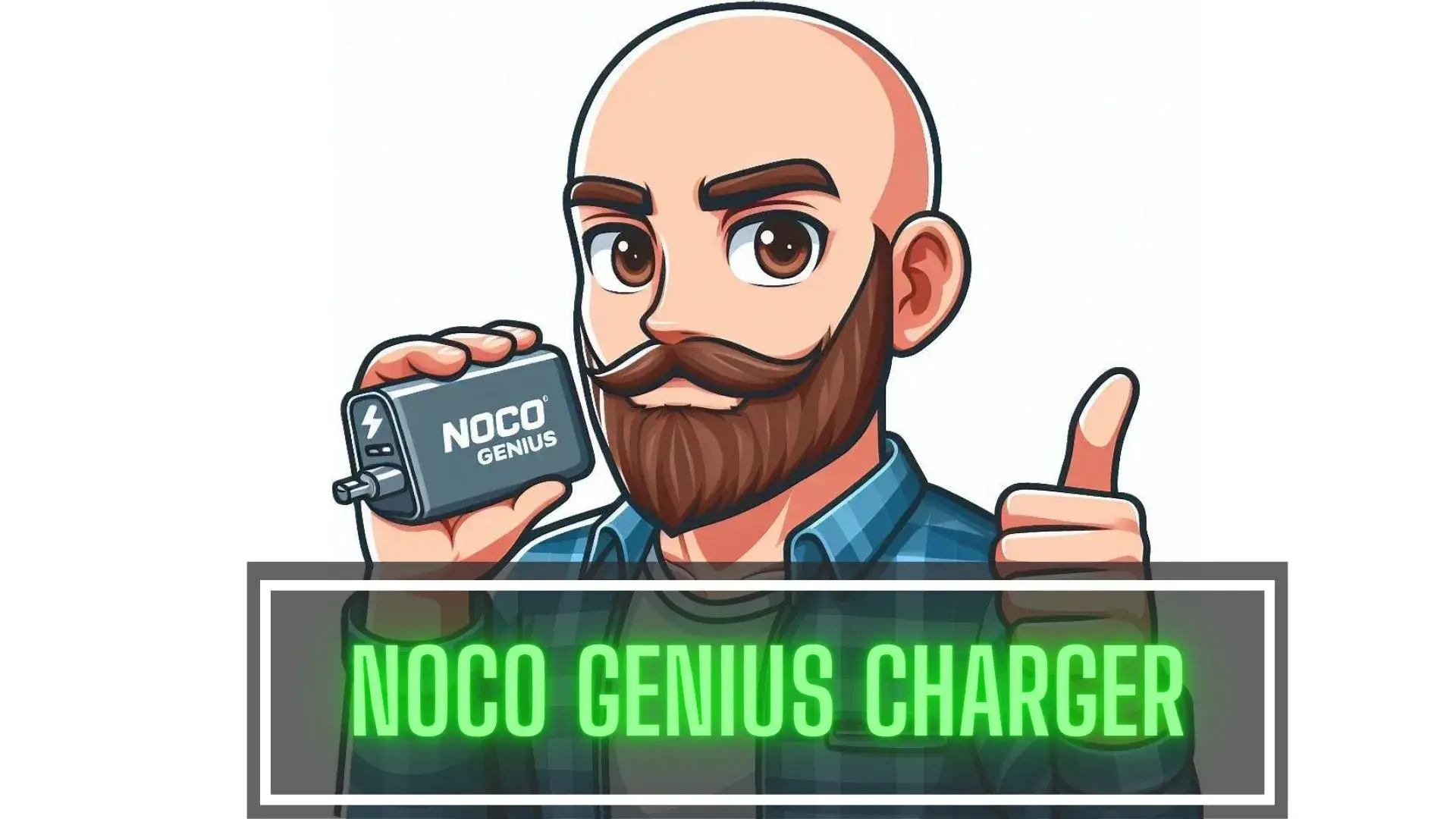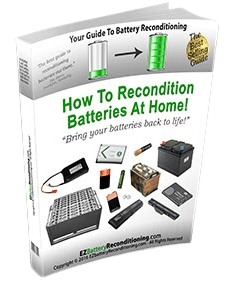Don’t let a dead battery ruin your day. Learn how to use a NOCO Genius Battery Charger to revive your battery in 3 simple steps!
Have you ever wondered how to use a NOCO Genius Battery Charger? It’s one of the best chargers available. I know I have, and it can be confusing. That’s why I decided to write this guide, to help you and me understand how to use this remarkable device.
So, how do you use a NOCO Genius Battery Charger? The answer is it’s not hard, but you need to know some basics.
NOCO Genius Battery Chargers are a great way of charging various types of batteries, including lead-acid, lithium, AGM, gel, and more. They also have different modes, features, and accessories that you need to be aware of.
In this article, I will explain how to use a NOCO Genius Battery Charger and its benefits. I will also answer some common questions and concerns that you might have.
Let’s jump in!
Table of Contents
Key Takeaways
- NOCO Genius chargers provide versatility and efficiency for charging various battery types
- Prioritizing safety precautions is essential when using these chargers
- Following a step-by-step guide will help you get the most out of your NOCO Genius charger.
| Mode | Description |
|---|---|
| 12v | 12-volt wet cell, gel cell, enhanced flooded, maintenance-free, and calcium batteries |
| 6v | 6-volt wet cell, gel cell, enhanced flooded, maintenance-free, and calcium batteries |
| 12v AGM | 12-volt advanced AGM batteries, such as Optima, Odyssey, and other high-performance AGM batteries |
| 12v Lithium | 12-volt lithium-ion batteries, such as those used in motorcycles, ATVs, and scooters |
| Force charge | Charging batteries that are completely depleted and holding less than 1 volt |
| Supply | Converting the charger into a constant current, constant voltage power supply |
| Repair | Repairing damaged, sulfated, or stratified 12-volt batteries |
| Engine start | Providing a quick burst of power to help start the engine in case of a dead battery |
| Memory | Remembering the last charge mode used |
How to Use a NOCO Genius Battery Charger –Step-by-Step Guide
Let’s get straight to the point with a step-by-step guide.
Before You Start
First things first, I need to understand the specifics of my battery. To do this, I need to consult the battery owner’s manual. It’s best to know the voltage and chemistry of the battery before charging. This way, we avoid any bumps in the road.
Setting up the Charger
Now that you know your battery’s specifics, it’s time to set up the Noco Genius Charger. Plug the power cord into a wall outlet and make sure the charger is in Standby mode. Then, attach the charger’s clamps to the battery terminals. Put the red clamp on the positive red (+) terminal and the black clamp on the black negative (-) terminal.
To choose the correct charging mode, use the mode button on the charger. The Noco Genius charger manual states there are nine modes available. For some charge modes, you need to press and hold the button for a few seconds.
Charging the Battery
Once the right charging mode is selected, you need to check the LEDs on the charger. They’ll give me information on the battery’s charging progress. The Noco charger features a start-voltage sensor for a soft, gentle charge. The bulk charging process then kicks in, returning 80% of the battery capacity.
In the Absorption phase, the charger brings the battery’s charge level up to 90%. It does this by providing small electric current bursts for a safe and efficient charge.
For maintenance charging, the Noco Genius charger offers a smart charging mode.
Post Charging Guidelines
When the battery is fully charged, it’s time for you to disconnect the charger. First, unplug the power cord from the wall outlet. Next, remove the charger’s clamps from the battery terminals.
Refer to your user guide for proper storage and care information on the charger. If you follow these guidelines, your battery and Noco Genius charger will last longer.
Understanding a Noco Genius Battery Charger
When I first got my hands on a Noco Genius battery charger, I was amazed by its power and versatility.
And I think that you will be, too.
Let’s dive into what makes this charger by the Noco Company so unique.
Noco offers a variety of battery chargers. The Genius charger stands out like a sore thumb. It is a smart and durable product that seamlessly handles different types of batteries.
The Genius charger analyzes and diagnoses the battery’s initial condition. It checks its voltage, state of charge, and health before charging, making sure that the battery is stable and safe to charge.
It charges different types of 6V & 12V lead-acid batteries. These include Lithium, Wet, Gel, MF, Calcium, Enhanced Flooded, and AGM batteries. That flexibility can be a lifesaver when dealing with various battery types.
Functionality aside, the charger is pretty compact and easy to maneuver too. Its small size means that storage is not a problem. Additionally, the user guide provided is straightforward and simple to understand. So, using the charger for the first time felt like a breeze.
Lastly, some Genius models have a force mode. This function allows you to begin charging batteries below 1 volt manually.
Features of Noco Genius Battery Chargers
Now that you’ve had a taste of what it’s all about, let’s look at some of its main models and their use cases.
Noco Genius Models
Noco Genius offers a variety of battery charger models to suit different needs. Here are some of the most popular:
- Genius1: Charges 6V & 12V lead-acid batteries up to 30 Amp-Hours
- Genius2, Genius5, Genius10: More powerful versions of Genius1, suitable for larger batteries
- Genius2D, Genius2X2, Genius2X4: Marine chargers for boat batteries
- Gen5X1, Gen5X2, Gen5X3: Smart chargers with multiple outputs
- GenPro10X1, GenPro10X2, GenPro10X3, GenPro10X4: Professional chargers, higher output currents
- GeniusPro25, GeniusPro50: High output chargers
- GX2440, GX3626: Industrial grade chargers
Each model comes with tailored features to provide optimal charging performance.
Power and Performance
Do you know what I like most about Noco Chargers?
Noco Genius chargers are both compact and powerful. They deliver advanced charging technology to your batteries, ensuring efficient and safe charging.
These chargers are equipped with multi-stage charging steps:
- Analyze & Diagnose: Check battery condition, including voltage, state of charge, and health
- Recovery: Initialize the desulfation process for deeply discharged or sulfated batteries
- Initiate Charging: Begin the actual charging process based on the battery’s condition
This process helps maintain your battery’s health and extend its life.
Noco Genius chargers are designed to be easy to use. Connect the charger to your battery, plug it into a power source, and let the charger do the rest. The charger will choose the best mode for your battery so it charges properly.
Safety Precautions When Using a Noco Genius Charger
We all know how dangerous batteries can be with all that acid sloshing around inside. That’s why safety is always my number one priority.
Always wear eye protection when operating the charger. Batteries can explode, causing flying debris and potential eye injury. Keep your eyes safe by using proper protective gear.
Make sure the area around the battery is well-ventilated. Poor ventilation increases the risk of explosion, so maintaining airflow is crucial. If you need to clean the area, use clean water to avoid contamination and skin irritation.
When operating the charger, be aware that it emits heat. Keep it away from combustible materials to prevent fires. To prevent overheating, avoid covering the charger. If the charger gets too hot, it may cause burns if touched.
As an extra safeguard, follow all cautionary markings on the charger itself. Make sure to use the product safely and correctly to avoid any unexpected problems.
Keep the charger away from potential skin irritants and contaminants. If you touch battery acid or other harmful substances, wash your hands straight away.
Understanding Different Battery Types and Charging Modes
Alrighty, let’s dive into the wild and wonderful world of different chemistries! It’s gonna be great!
Guide to Battery Chemistries
Different batteries use different chemistries. The most common for vehicles are lead-acid, lithium, and AGM batteries. Lead-acid batteries include wet, gel, and AGM types. Lithium batteries are mainly lithium-ion. Let’s look at them briefly.
Lead-acid batteries are the most widely used. They come in wet, gel, and AGM variants. Wet or flooded, batteries need regular maintenance. Gel and AGM batteries are sealed and maintenance-free.
Lithium-ion batteries are lightweight and powerful. These are popular in consumer electronics, electric vehicles, and renewable energy systems. They have a higher energy density compared to lead-acid batteries.
AGM batteries use Absorption Glass Mat technology. They’re maintenance-free, leak-proof, and have a low self-discharge rate. They’re suitable for vehicles with start-stop technology and demanding applications.
Understanding Different Charging Modes
When charging a battery, it’s crucial to use the right mode. This ensures the battery gets the right voltage and current. Some chargers, like the NOCO Genius, have multiple modes. So, how do we select the correct mode? Well, I’ll tell you …
6V mode is for 6-volt lead-acid batteries. They include Wet, Gel, Enhanced Flooded, Maintenance-Free, and Calcium types. Make sure your battery is a 6V type before using this mode.
12V mode works with 12-volt lead-acid batteries, like Wet, Gel, and AGM types. These are common in cars, boats, RVs, and solar applications.
Lithium mode charges 12-volt lithium-ion batteries. These lightweight and powerful batteries need the right charging mode for optimal performance.
When using a NOCO Genius charger, press and hold the mode button to change between modes. The charger analyzes the battery’s state of charge and health before charging. To make sure your battery performs well and lasts a long time, we need to know the right way to charge it and use it.
Always consult the battery manufacturer’s guidelines when selecting the charging mode. This will give you the best results and help extend your battery’s life.
Caring for Your Noco Genius Charger
Take good care of your Noco Genius charger to last longer and perform better. Here are some tips on how to care for your charger.
First, it’s crucial to keep your charger dry. Avoid exposing it to water or moisture. Make sure not to use your charger in wet conditions or submerge it in water. Keep in mind that it’s an electrical device, so water can damage it and cause an electric shock.
To protect your charger, store it in a cool and dry place. I don’t place mine near any heat sources or direct sunlight. Why? Because excessive heat may affect its performance and durability, and damage its delicate electronics.
Another notable aspect of charger maintenance is keeping it clean. I like to wipe the exterior of my charger with a soft, dry cloth to remove dust and dirt. I never use harsh chemicals or abrasive cleaners that can damage the charger’s surface.
I suggest using your charger with batteries that match the voltage range. Check your battery and charger manuals to ensure compatibility. Using a charger with batteries that don’t work or are broken can cause problems and be dangerous.
But that’s not all. If you encounter any issues, Noco Genius provides fantastic customer support. I’ve never called upon them, but word has it (via user reviews) that their support team is knowledgeable and keen to help.
Lastly, it’s good to know about the warranty that comes with your Noco Genius charger. The company offers a competitive warranty which can be found in the user manual. Make sure to keep your proof of purchase handy for warranty claims, just in case.
Dealing with Common Issues
Reverse Polarity can happen if I connect the charger’s clamps incorrectly. The charger should detect this error and warn me. To fix this, I need to recheck the clamps and ensure my battery clips are connected properly. Connect the red charger clamp to the positive battery terminal. Attach the black clamp to the negative terminal.
A frozen battery is not safe to charge. If you suspect my battery is frozen, you must let it thaw out completely before attempting to charge it. Charging a frozen battery can cause an explosion or insane damage to the battery.
The NOCO Genius charger has a built-in desulfator. This feature can reverse problems like sulfation and stratification, restore your battery’s capacity, and prolong its life.
Damaged batteries sometimes cannot be revived with a charger. Look for any signs of swelling, leaking, or cracks. If you find any, it’s best to replace the battery instead of attempting to charge it.
Using an incompatible battery with the charger can cause errors. Before using the charger, check the voltage and chemistry of your battery. Consult your battery’s owner manual or read its label to verify the compatibility.
If the charger shows an error, fix the problem before getting help from a professional. For instance, if the charger is stuck in standby, you can use Force Mode to start the charge.
Before You Go…
You’ve learned how to use a NOCO Genius battery charger to keep your car battery in optimal condition. But how do you know if your battery is healthy in the first place? If you don’t test your battery regularly, you might end up with a dead car when you least expect it. That’s why you need to read our next article: How to Test a Car Battery.
In this article, you’ll learn how to use multiple tools to measure your battery’s charge. You’ll also learn how to interpret the results and what to do if your battery fails the test. Don’t miss this essential guide to testing your car battery!
Frequently Asked Questions
Here’s the FAQs:
What do the indicator lights mean on my NOCO Genius charger?
The lights on your NOCO Genius charger show how the battery is charging. If the LED is flashing red and green, it means there might be a problem with your battery or charger.
How long does it take to charge a battery using a NOCO Genius device?
The time it takes to charge a battery using a NOCO Genius device depends on several factors. These include capacity, charge level, and charger power. Typically, a NOCO Genius charger can take anywhere from a few hours to a full day to charge a battery.
What are the different modes available on my NOCO Genius 1 charger?
NOCO Genius 1 charger offers modes for different battery types and charging needs. There are different modes for charging batteries, like 12V Mode and Supply Mode. Check your charger’s manual for details on the various modes of each charger model.
Can I use a NOCO Genius 2 charger for other types of batteries?
Yes, the NOCO Genius 2 charger is designed to charge various battery types, including 12V lead-acid and lithium-ion batteries. Besides, it has a 12V Mode for charging lead-carbon batteries. Don’t forget to visit the NOCO support page. You can find more information and compatibility details there.
Where can I find the NOCO Genius battery charger manual?
You can find the NOCO Genius battery charger manual online. Most manuals are available in PDF format and can be downloaded from the NOCO website. Or you can also search for your charger model on the internet and find its manual as a downloadable file.
Are NOCO Genius 10 chargers suitable for charging car batteries?
The NOCO Genius 10 chargers can charge various types of 12V batteries, such as car batteries. They also charge lithium-ion batteries. They offer a safe and efficient way to charge your car battery or maintain its charge. So, if you have a car battery that needs charging, a NOCO Genius 10 charger is a great choice.