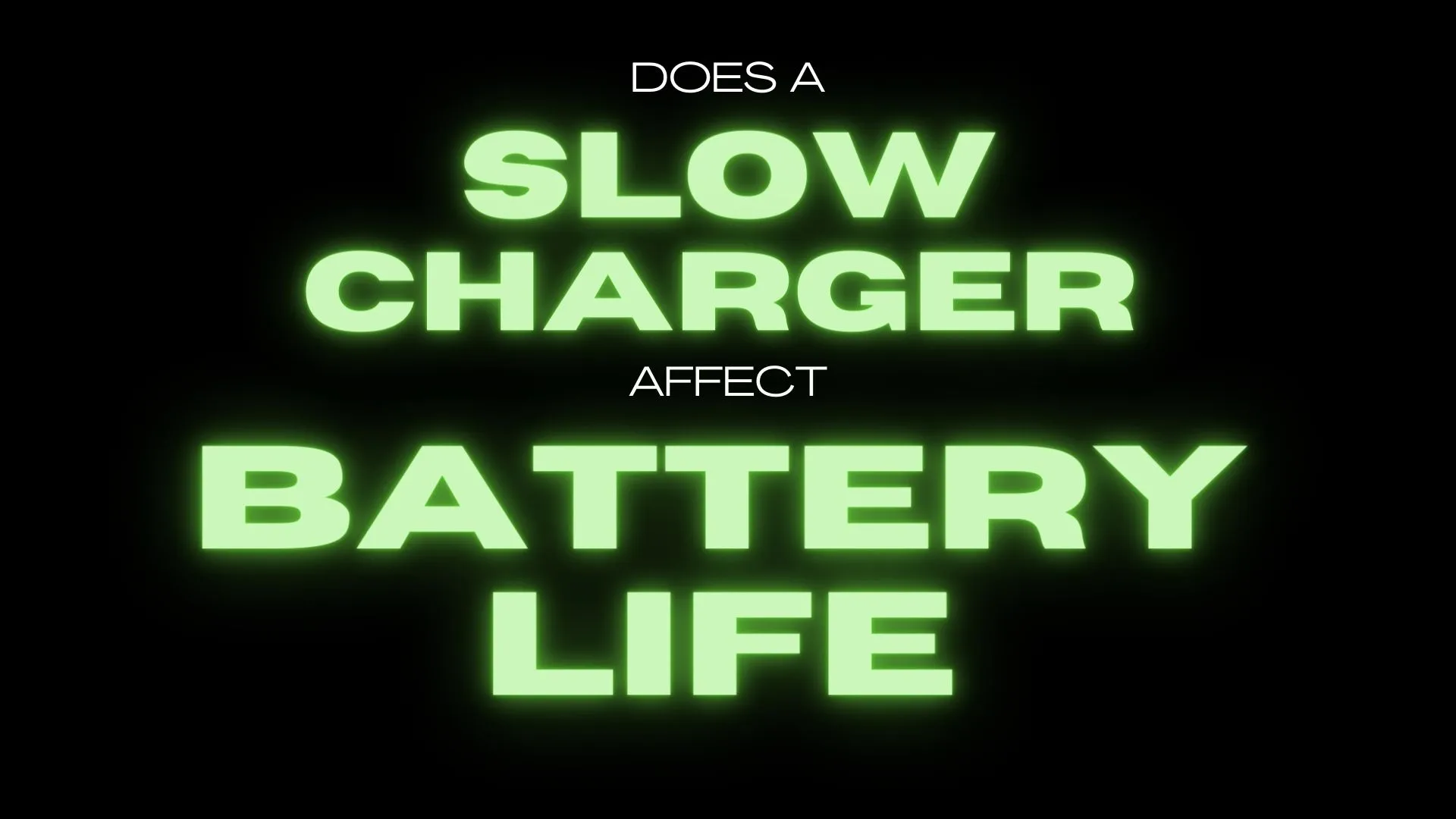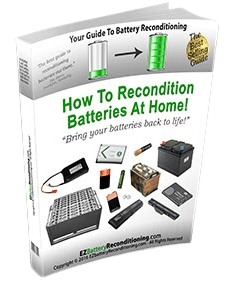Discover the truth about slow charging and its effects on battery life. Learn the pros and cons of using a slower charger. Is a Slower Charger Better for Battery Life? Find out here.
Are you tired of constantly having to replace your phone battery? Do you find yourself constantly searching for a charger to keep your phone alive? If so, you may be wondering if a slower charger is better for battery life.
The simple answer is yes, but the truth is more complex than that. In this blog post, we’ll explore the pros and cons of slow charging and why it might not always be the best option for your battery life.
Table of Contents
How Charging Rates Affect Battery Life
Charging rates affect battery life more than you might realize. Let’s take a look anf find out the score.
How Charging Generates Heat and Can Damage Batteries
When we charge our phones, they generate heat. This is perfectly normal. But too much heat is bad news for batteries. Heat can damage the cells inside the batteries and reduce their capacity over time.
This happens when a battery is charged too quickly, which is often the case with fast chargers. The temperature affects our batteries in several ways. In very cold or very hot weather, our batteries need special conditioning technology to function well.
Fast Charging Vs. Slow Charging
Fast charging is a big advantage for us. Our phones charge up quickly, which is very convenient. But there’s a downside. Fast charging can actually shorten our battery life.
This is because it forces the battery to charge really fast, which can produce a lot of heat. And as I mentioned before, heat can damage our batteries, causing them to lose capacity over time.
So, if we want to preserve our battery life, it’s better for us to use slower chargers that don’t cause so much heat. You can read more about how fast charging can affect our battery life here.
Lithium-ion batteries, like the ones in our phones, have a limited lifespan. Each time we charge or drain our battery from 0 to 100%, we complete a charging cycle. And it’s these cycles that cause our batteries to degrade over time. Because of that, it’s important for us to protect our batteries from unnecessary damage. We can do this by charging them at a slower rate.
As we can see, slower charging helps preserve our battery life. The slower the charging speed, the less heat is generated. And less heat means less damage to our batteries.
So, if we want to extend our battery’s lifespan, we should opt for slow charging whenever possible.
Dangers of Overcharging
When charging my phone, I need to be careful about overcharging. Overcharging can harm my phone’s battery.
So, what happens when the battery gets overcharged? Let’s find out.
As we mentioned earlier, heat is produced when our phones charge. My advice: stick to slow chargers.
But there’s a limit. Charging the battery to 100% is not ideal, either. Experts suggest that we should keep our phone’s batteries charged between 30% and 80%. This can increase the battery’s lifespan.
Also, charging our phones overnight is not a great idea. Most phones have systems to prevent overcharging. But it’s still a risk. So to keep our batteries healthy, we should unplug them when they reach 80-90%.
So: slow chargers are better for our phones. Overcharging can shorten battery life. Charge between 30% and 80%, avoid overnight charging and use slow chargers.
The Benefits of Slower Charging
But why is slow charging good for our phones?
How Slower Charging Can Help Prolong Battery Life
When I charge my devices slowly, it helps to extend their battery life. This is because lithium-ion batteries tend to degrade less during slow charging. Why? Slower charging reduces heat buildup, which can otherwise cause degradation over time.
Charging at a slower pace allows for a more uniform distribution of energy in the battery than more rapid charging. It minimizes stress on the individual cells, lengthening the time between charging cycles.
Furthermore, a slower charger will usually help my smartphone achieve more charge cycles. The result? A healthier battery and more time between replacements.
How Slower Charging Can Help Prevent Overcharging
Overcharging is also bad for battery health. To avoid this issue, I turn to slower charging. Slower charging can prevent overcharging by limiting the voltage delivered to the battery.
When the battery reaches a certain level, slow chargers switch to trickle charge mode. This gently tops off the battery without pushing it past its limits, reducing the risk of damage.
By ending a charge at around 80-90% capacity, I can help keep my battery in top shape. Prolonged exposure to high voltages can affect a battery’s performance. So I try to avoid charging my devices overnight or to 100%.
So, slow charging prolongs battery life and helps prevent overcharging. By sticking to this approach, I keep my devices in good health and avoid costly battery replacements.
The Drawbacks of Slower Charging
But it’s not all good news in the slow charge world…
It’s Inconvenient
When I use slow charging for my phone, it takes a lot longer to reach full, or 90%, battery capacity. This means I have to wait around and can’t use my phone as much as I’d like to. For some people, this can be a major inconvenience.
For example, if I’m out and about and need a quick charge, slow charging may not be the best option. It might not give me enough battery life to carry on with my day, and I could find myself with a dead phone before I know it.
May be Unnecessary for Some Batteries
While it’s true that slow charging can be better for battery life, this may not always be the case. In fact, research published in Nature Materials suggests that slow charging may not always provide the best results for lithium-ion batteries.
This means that depending on the type of battery in my phone, I might not even need to worry about slow charging. If my battery doesn’t benefit, then it adds extra waiting time without any real advantage.
Slow charging is helpful for preserving battery life, but it’s not always convenient. I need to consider my circumstances and battery to decide if slower charging works for me.
How to Take Control of Charging Speed
Here’s how.
Understand Your Battery
I know that my battery is vital for my phone, computer, and electric vehicles. It’s essential to understand how the lithium-ion batteries work. They age and degrade after multiple charging cycles. The battery capacity reduces and so does its performance.
Use the Right Charger
Using the right charger for my devices is crucial. Unofficial chargers may not maintain optimal voltage and current. This can damage the battery in the long run. To be safe, I use chargers provided by the device manufacturers. Failing that, I use a high grade charger from a reputable manufacturer, like Anker.
Adjust the Charging Rate
Charging my devices at a slower speed can help preserve battery life. A lower charging rate avoids excess heat and maintains internal temperatures. In electric cars, slower charging lets the lithium ions move more uniformly. This helps minimize stress on the battery.
Avoid Extreme Temperatures
I always try to keep my devices at a comfortable temperature. High temperatures can cause lithium-ion batteries to age faster. Excess heat makes the battery lose capacity sooner. Cold temperatures can decrease the efficiency of the charging process.
Monitor the Charging Process
Keep an eye on the charging process. Make sure that the battery is not overcharging or undercharging. For 12-volt auto batteries especially, investing in a smart charger can removes the guesswork and provides a hands-off way to charge.
Smart chargers can adjust the charging rate based on the battery’s needs. Some models include features like temperature monitoring and automatic shut-off to prevent overcharging.
Consider investing in a smart charger to get the most out of your battery and ensure its longevity.
Use Fast Charging Sparingly
While rapid charging saves time, it can harm my battery. I use fast charging for emergencies only. For daily use, I prefer standard charging. This keeps my battery healthier for longer.
How to Avoid Overcharging and Other Charging Mistakes
Avoiding overcharging is essential to maintaining good battery life. it prolongs the life of both the phone and the battery. I follow some simple tips to avoid common charging mistakes:
First, I never use a duplicate charger. It’s always best to stick with the original charger that came with the phone. Duplicate chargers can have different voltages and amperages, which can harm the battery.
Another thing I avoid is constantly charging my phone to 100%. Instead, I stop charging at around 80-90% to prevent overcharging. It’s a helpful trick to prolong my battery life.
Sometimes I use partial charges. I don’t wait for the battery to drain completely before charging. Instead, I top up my phone regularly with partial charges. This way, my battery remains in good health for longer.
While charging, I take an essential step:
- I turn off fast charging if my phone doesn’t support it. Fast charging can be harmful to the battery if the phone isn’t compatible with it.
Furthermore, I pay attention to my charging settings for optimized battery charging. On an iPhone, I simply go to Settings > Battery > Battery Health & Charging, and check that optimized battery charging is active.
Finally, I ensure I do NOT leave my charger plugged in overnight or for extended periods. Over time, this can overcharge the battery, reducing its performance.
Following these tips, I maintain a decent battery life on my phone.
Before You Go …
Before you go, there’s one more thing you need to know about charging your phone.
You may be wondering if it’s okay to use your phone while it’s charging. The answer is not as simple as a yes or no, and it could be affecting your battery life.
In my blog post, Is It Bad to Use Your Phone While Charging?, I explore the pros and cons of using your phone while it is on charge. I look at the facts and give you all the information you need to know to make an informed decision.
FAQs
How long does slow charging take?
The time it takes for slow charging varies depending on the battery capacity and the charging rate. Generally, slow charging can take several hours to fully charge the battery. However, it is important to follow the manufacturer’s instructions and not to overcharge the battery.
Can slow charging be used for all types of batteries?
Yes, slow charging can be used for all types of batteries as long as the charger is compatible with the battery type and voltage. It is important to choose a charger that is designed for the specific battery type and to follow the manufacturer’s instructions.
Can slow charging damage the battery?
No, slow charging is less likely to damage the battery compared to fast charging as it generates less heat and reduces the risk of overcharging. However, it is important to use a charger that is compatible with the battery type and to follow the manufacturer’s instructions.
What are the cons of slow charging?
The cons of slow charging include longer charging times, which may not be practical for some users. Slow charging may also not be suitable for emergency situations where quick charging is needed.
What are the pros of slow charging?
The pros of slow charging include longer battery life, reduced heat generation, and lower risk of overcharging. Slow charging can also help save energy and reduce electricity costs.
Is a slower charger better for battery life?
Yes, a slower charger can be better for battery life as it reduces the heat generated during charging and helps prevent overcharging, which can damage the battery and reduce its lifespan.